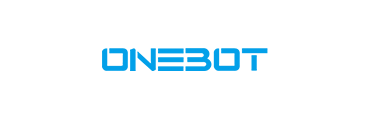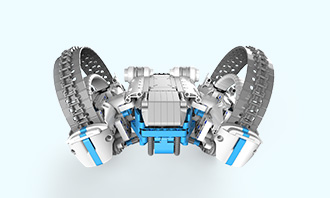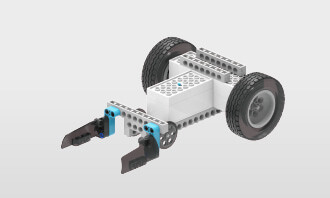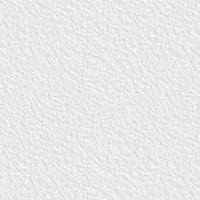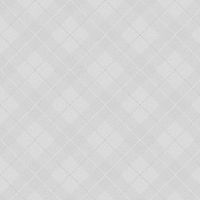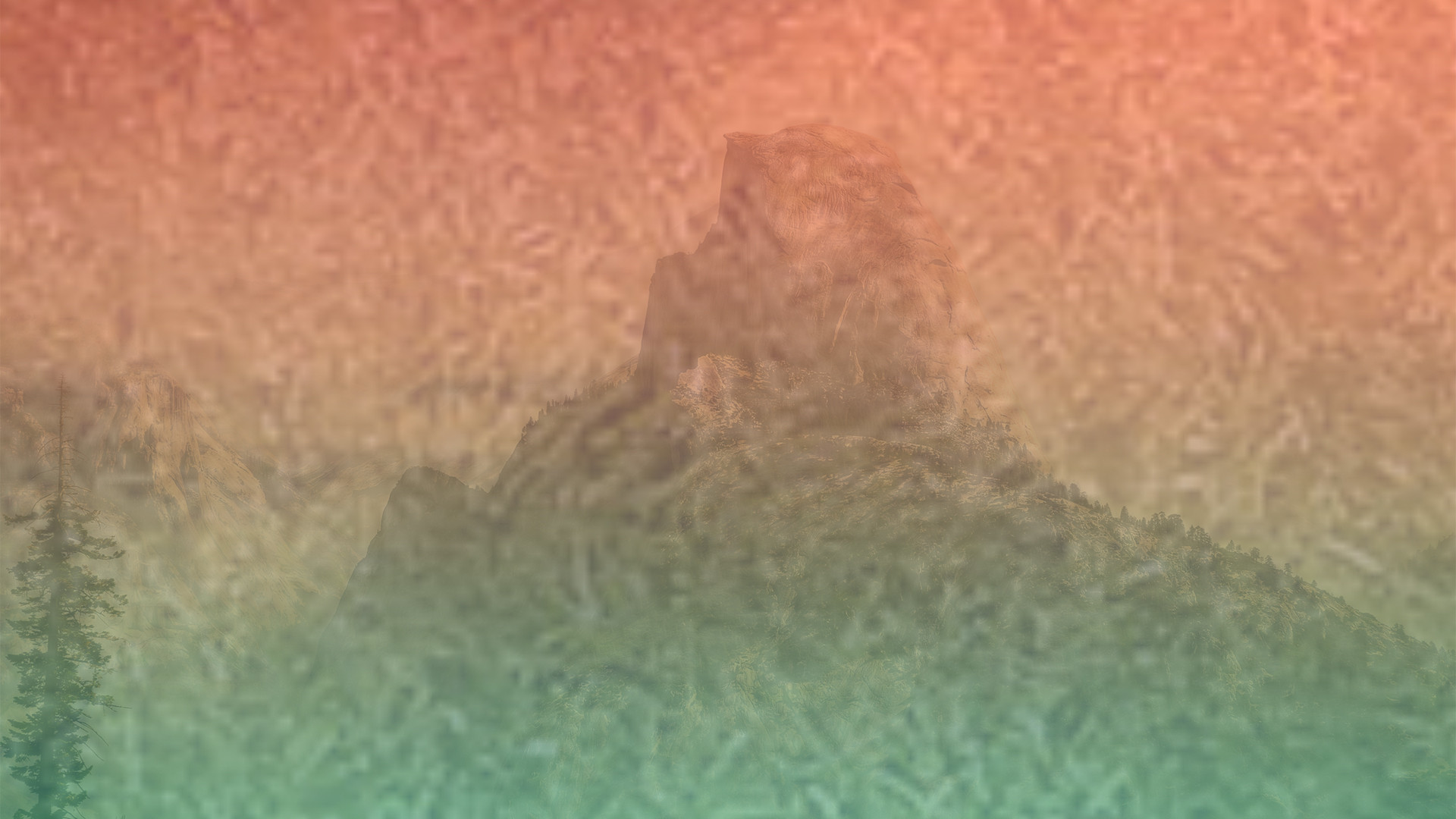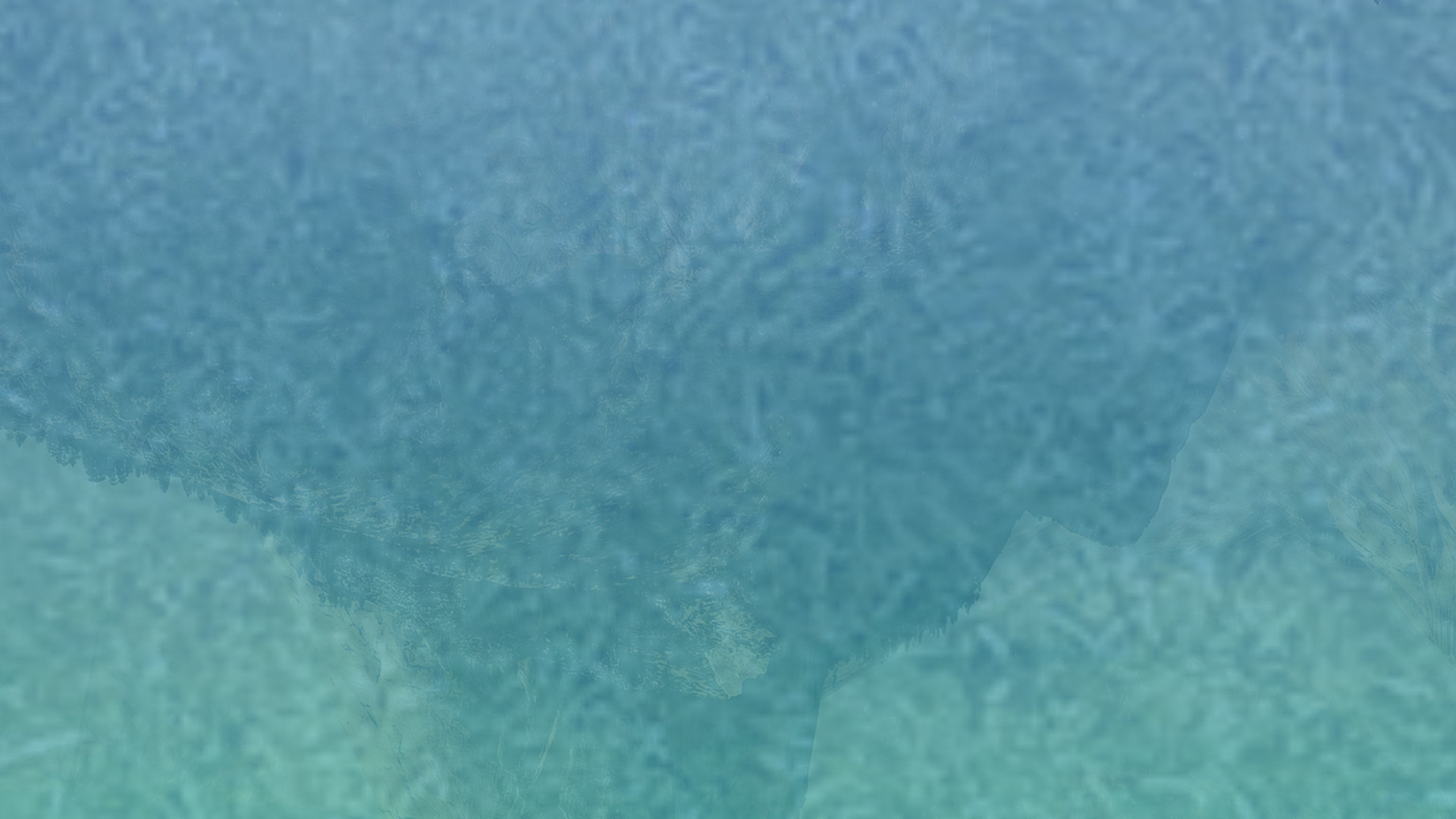ONEBOT Educational Robot Kit
Q1: What’s the recommended age group for ONEBOT Educational Robot?
The recommended age for ONEBOT Educational Robot is 10+.
Q2: Are there any tutorials for ONEBOT Educational Robot? What can children do with the ONEBOT Educational Robot?
ONEBOT Educational Robot is paired with a variety of tutorials:
The App contains tutorials videos. Guided by the step-by-step tutorials, children will know how to accomplish the projects with the crafts materials included in the Educational Robot Kit, which helps them develop the hands-on ability at the same time.
The App features with DragonFly programming. Even first-time coders will find it easy to achieve what they want when they are programming the Educational Robot blocks in the app. Moreover, the App provides nodes guides and beginners’ guides, helping children to develop the skill to think like a programmer.
Stay updated on more Educational Robot tutorials. They are free to get!
Q3: What is the DragonFly programming?
The DragonFly programming gives children an easy way to learn to code. Compared with the block-based programming, the DragonFly programming is easier for first-time coders to pick up from the very start. Simply by dragging lines, children can quickly program the Educational Robot blocks to do anything they can imagine.
Q4: Can Educational Robot Kit connect directly to my phone via Bluetooth?
Yes, it connects directly with your phone or iPad via Bluetooth.
Q5: How to power the ONEBOT Educational Robot?
ONEBOT Educational Robot requires Six AA batteries used for power supply. Remove the battery from the battery cartridge if the product will not be used for a long time.
Q6: Why can’t I connect the app with the robot via Bluetooth?
Please try restarting the App or reset the main control board on the robot.